There, you can see the charging network, the site’s maximum sharing speed, and real-time info on how many chargers are available. If you tap the arrow next to the network name, you can view the average top charging speed, site details, pricing, and hours of operation.
Some fast-charging sites have yet to receive a score, but as more data is collected, Rivian plans to assign scores to all sites that Rivian vehicles can use.